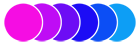How to do a literature search
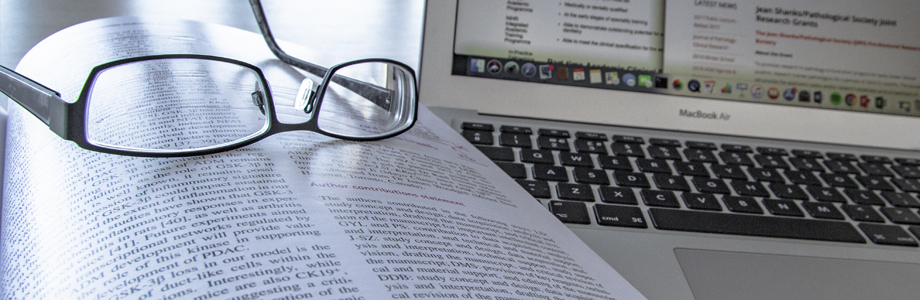
Literature searches are relevant to all stages of a research project:
- at the beginning when designing the project
- at the end when interpreting the study results and writing the discussion
- in the middle (in the case of a systematic review or meta-analysis)
Find out if your University or hospital librarian team provides training on how to conduct an effective literature search. If no local courses are available, consider asking your librarian if they’d be willing to offer some informal advice.
Some grants allow you to cost for a formal literature search to be conducted by a librarian.
Decide what question you want to ask, follow the PICO structure:
- Population/Problem/Patient
- Intervention/Exposure
- Comparator
- Outcome
Write a list of keyword search terms: consider different synonyms, spellings and abbreviations. Check the Cochrane database to see if a review on a similar topic has been conducted and the keyword search terms that were used.
Decide which database you will use (you may use more than one, in which case you can copy and paste the search terms across)e.g.:
- PubMed (which gives access to Medline)
- Medline (which allows you to search more comprehensively than PubMed)
- Cinahl
- Cochrane Library
- Web of Science
- EMBASE
Build the search up using Boolean operators:
- AND
- OR
- NOT (use this with care)
- adjacency searching (where you specify how near to each other two words should be)
- symbols (how these are used may vary by database) e.g.
- * in some databases denotes alternative endings to words e.g. increas* (for increase, increases, increasing, increased)
- # in some databases denotes a variable character e.g. monopoli#e (for s or z)
- ? in some databases denotes a character which may be present e.g. colo?r (for u)
- “” in some databases denotes a phrase
Search each P, I, C, O concept individually before combining the searches.
- Decide whether to impose limits e.g. English language, type of article, age of subject, animal/human study, date of publication.
- The keywords must appear in the title or abstract to be identified by the search. For a more comprehensive search, some databases allow you to search by ‘subject heading’ (e.g. MeSH). This identifies all articles coded as relating to a certain topic.
- Check how many articles each search produces: if too many or the articles are not specific enough, refine your search.
- Keep a record of the search terms and databases used and the date of the search.
Set up an account on the database so that you can:
- save your search strategy
- email/print/export articles of interest
- set up email alerts so that you are emailed details of new papers meeting your search criteria
If you have imported articles from more than one database you can remove duplicates using the database or after exporting the results to a reference manager e.g. EndNote
Screen the articles that your search produces. Often people sort first on title, then abstract, then full paper. Decide on inclusion/exclusion criteria and whether you need a second reviewer. Online sorting tools exist e.g. https://www.covidence.org/home
From the papers which are relevant:
- check the references which these papers cite
- check the papers which have cited them (this information may be displayed in the database or can be found by doing a citation search through Web of Science)
- check the research activity of the authors e.g. Twitter, ResearchGate, https://www.academia.edu