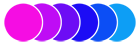How to write a long document

There are a number of tips which can improve the structuring and formatting of a long document (e.g. transfer report or thesis ), reduce errors and save time.
Formatting
Ask to look at other people’s. You can view examples of theses here: https://etheses.whiterose.ac.uk
Check whether your University holds a course on how to write long documents: attend this early in your research career and re-attend to refresh your skills.
If you’re struggling and thinking that “there must be an easier way to do this”….there probably is. A lot of useful information can be found here: https://support.office.com . e.g.
- how to create a table of contents
- how to change page orientation
- how to number pages
- how to apply styles to text
Use a reference manager e.g. EndNote or Mendeley.
Save documents regularly while you are working. Save them in a secure location. Ask your University IT department if they have a secure drive which is continually backed-up. Alternative options include saving to a USB stick, email account, Cloud account or removable hard drive. Do not store files solely on the desktop of your computer or laptop: if it crashes or becomes infected with a virus, you risk losing all of your work. Save your documents using a memorable name : record relevant metadata such as document version number, date and which people have proof read it.
Proof-read documents. It is usually best to do this the following day, so that you can view the text with fresh eyes.
Get feedback from as many people as possible. Ask for feedback early in the writing process.