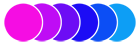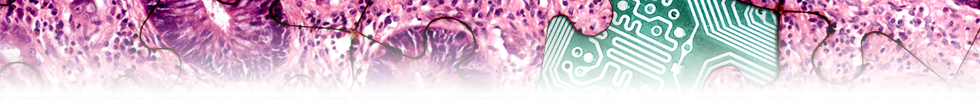
Frequently Asked Questions
How do I view virtual slides?
There are instructions on how to use multiple slide viewers in the public section of the website, which you can access using the link below:
Where can I get ImageScope from?
ImageScope is the Leica-Aperio slide viewing software that can be downloaded for free in order to view virtual slides. The desktop software provides multiple benefits over simply viewing the slides on our website, such as image annotations, colour calibration and running algorithms. You can download the ImageScope view from the following link.
When I try to open a slide in ImageScope, it tells me my computer does not have ImageScope installed
This is an issue with the Leica-Aperio ImageServer software. Unfortunately you will get this error message when using all modern browsers. Simply click on 'Launch ImageScope to view the slide'.
When I try to open a slide in ImageScope, it opens a new page or windows showing me some code
This again is an issue with the Leica-Aperio ImageServer software. This issue appears in Safari, Chrome and Firefox. The simplest way to get around this is to use Internet Explorer (or the newer version, Edge). Alternatively, if you are unable to use (or prefer not to use Internet Explorer) you can do the following.
Copy the code into a new text document on your computer. The code should look something like this...
<SIS version="1.0"> <Image> <URL>//slides.virtualpathology.leeds.ac.uk/@@/Research_1/Demo/34801.svs</URL> </Image> </SIS>
The code is in a format called XML, and it simply contains instructions to open the slide at the given location.
Save the text file as something like 'myslide.txt', and then rename the '.txt' to '.sis'. Then double click the file and it should open in ImageScope.
Why can't I view my virtual slides on the website?
There are several issues that prevent virtual slides from viewing correctly on our website. Here are some common ones that help to ensure your browser is ready to view the slides.
You do not have a Flash compatible browser
The WebScope viewer is made using Adobe Flash. This is an older technology that has been phased out in mobile browsers. Modern PC browsers should be compatible with Flash, but some do not have the Flash viewer built in. To check that you can view Flash content, check the animation below
If you see a small red cross, or a grey area telling you that your browser does not have Flash installed, please download it from the link below.
Your browser is not up to date
This website makes use of HTML5 and other modern web technologies. Please ensure you have an up to date modern browser to ensure maximum compatibility with our site.
You do not have JavaScript enabled on your machine
JavaScript is a scripting language that developers use to create dynamic content on web pages. Some users prefer to turn JavaScript off to increase page loading speeds, or to try to prevent popups. This website requires that you have JavaScript enabled. If you disable JavaScript in your browser, please add this website to the exceptions list.